God's Treasure - Noah's Ark
- Eden Worrall

- Sep 1, 2016
- 1 min read
In March 2016, a youth event was held at Blackburn Cathedral, and at this event there were a number of workshops. One of these workshops was a Games Design workshop, designed to help teach young people about both the principles of designing games, but also to explore the story of Noah's Ark, and so discover what God's treasure is; You. The young people had a key part in the design of the game, texturing two of each kind of animal, and then hiding these animals around a virtual cathedral. The aim of the game is to collect all the animals and place them on an Ark. A cut scene follows this, showing the player the story of Noah's Ark.

'Noah's Ark' is created with a game engine called UDK (Unreal Development Kit), as it is often used for FPS (First Person Shooter) games. Therefore, when the game is installed and launched, the default visuals for the engine will appear. The character that the player controls also has default sounds, and as such, these sounds can be heard when certain movements are made.
To install, simply download the installer using the link above. Once done, simply double click the launcher to begin the installation.
To play the game: Simply choose 'Instant Action', and then 'Start Game', and once loaded, the player simply needs to 'Click' to begin.
Controls: The controls are the same as most first person games. The mouse movement controls where the player looks, and the movement keys are WASD.







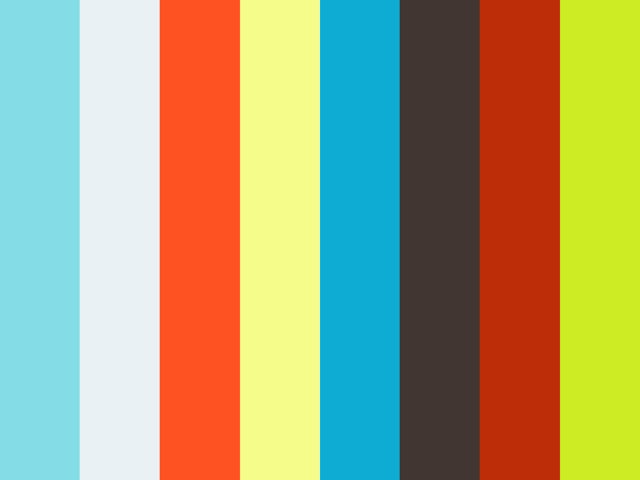























Comments